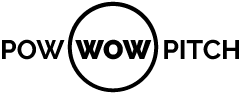Thank you for joining us as a guest speaker on the Pow Wow Pitch Podcast to support and showcase Indigenous entrepreneurship.
To avoid technical issues, we ask speakers to set up in advance their computer equipment, location and an internet connection and ensure that the technical setup follow the instructions outlined below.

CONNECTIVITY: Regulated corporate or government devices are unlikely to work due to their security settings and firewalls. We recommend you use a wired (plug-in) internet connection and computer that is not government or a regulated corporate network/device.
STEP 1: SET UP YOUR TECHNOLOGY IN ADVANCE
1. Bookmark this page for easy reference.
2. Use a desktop computer (or laptop with a charged battery) plugged into a power outlet.
3. Restart you computer if it is slow or non-responsive.
4. Close all other office applications including Zoom, Skype or other browsers and browsing tabs.
5. Stop any heavy traffic on your network such as downloading or streaming.
6. Personal computers on personal networks work best, as sometimes highly secure office computers and networks may have firewalls that prohibit proper connection.
7. Avoid using mobile devices altogether (only iOS devices are sometimes supported).
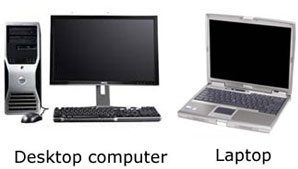
8. Install the latest Google Chrome Internet browser ![]() . (Firefox, Safari, Edge and Internet Explorer etc. will NOT work).
. (Firefox, Safari, Edge and Internet Explorer etc. will NOT work).
9. A webcam will not be used since this is an audio only recording.
10. USB microphone with earbuds or a USB headset with an attached microphone. (Microsoft LifeChat XL-3000 illustrated as example device)

11. Wired Internet connection (wireless is not reliable). We are not responsible if your call drops off during your scheduled recording session.

12. Quiet, indoor location free from loud noises, people, pets etc.
13. Speak clearly and project your voice.
STEP 2: JOINING YOUR RECORDING
1. Open this URL link provided using the GOOGLE CHROME BROWSER (required). This is the same link that was shared with you.
2. Enter your name and then select your audio devices. Please make sure to use headphones and select them from the list and press the 'I am using headphones' button. Then click ‘Join Studio’. Remember you do not need to select a webcam as it is not needed.
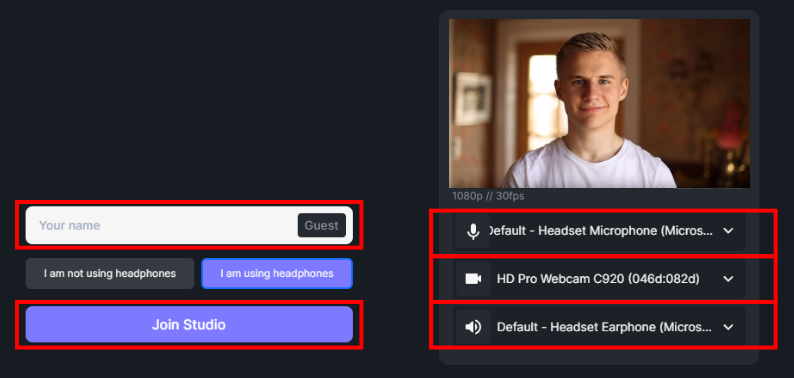
3. You are now in the lobby. Please wait for the Host to accept you. If you are not successful please email the speaker coordinator you have been in touch with immediately.